Educational media is at an inflection point. As online learning companies compete for the attention and wallets of learners, players like MasterClass, Linked Learning, Cognotion and Harvard are investing in producing videos that are so beautiful they could be National Geographic documentaries or sitcom pilots. These efforts are not cheap. Harvard reportedly spends $75,000-$150,000 building each new MOOC, most of which goes towards video production costs. Cognotion has raised $4.4 million and has built incredible story-based videos to deliver training to allied health workers. We’re quickly moving towards a world where 360 videos and virtual reality will become part of online coursework. Patagonia’s multi-module educational campaign to encourage environmental activism and the New York Times 360 Video Channel preview what video learning platforms of the future could look like.
Meanwhile, on the other side of the spectrum, resourceful teachers and nonprofits like Khan Academy are still creating low-budget screencasts. There is an ever-widening continuum of instructional media from DIY-quality to Hollywood-like production values. If you’re an instructional designer or educational organization looking to develop an online course, how much should you invest in video production? And if you’re a teacher, parent or investor, how do you figure out what types of media will actually help students learn?
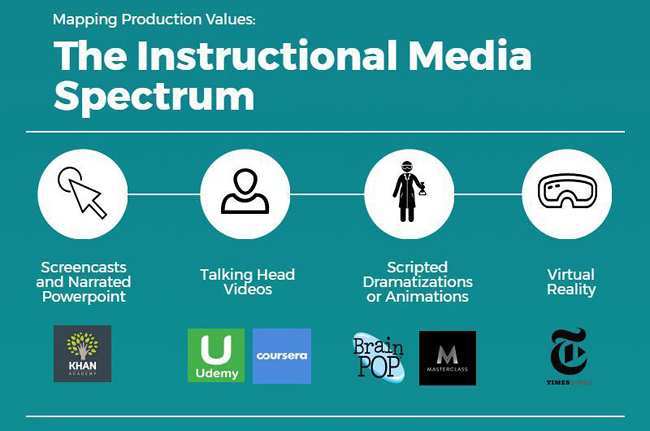
Learning Design First, Production Values Second
When organizations decide to produce an online course, many quickly jump into questions of video production and start lining up a film crew and maybe even hiring an animator. Yet, until we get the learning design right, these questions about production values are premature. It makes little sense to convert your narrated PowerPoint into a 360 video if you’re still not sure whether students walk away having learned from the content.
This is where instructional designers come in. They’re often pulled into the process to help a subject matter expert bring their ideas to students in ways that are both engaging and pedagogically effective. This is easier said than done. Even if an instructional designer can get an expert to explain a concept clearly, this sometimes has little effect on student understanding. Studies by Derek Muller have shown that while videos that explain physics concepts clearly are often positively received by students, tests show they don’t necessarily lead to durable learning. This is because students bring their own prior knowledge and misconceptions to educational media.
“If a video presents concepts in a clear, well-illustrated way, students believe they are learning, but they do not engage with the media on a deep enough level to realize that what has been presented differs from their own prior knowledge,” Muller explains. In other words, you need a little friction in your educational media to actually modify the viewer’s understanding of the world and get the new understanding to stick. Instructional videos have to aim for a different standard than virality and engagement; they also have to get people to think differently. But how?
A Four-Part Framework for Designing Instructional Videos
Over the past year, I’ve worked with a range of thought leaders and professors to produce instructional videos for online courses—ranging from the head of TED to the top-ranked professor at Wharton to an NPR broadcaster and the author of “Eat, Pray, Love.” Like most instructional designers, my job has been to help these experts articulate their ideas as clearly as possible while producing videos that are engaging and pedagogically robust.
The final products have not been perfect, but I’ve found that videos turn out best if I help the expert do four things: relate, narrate, demonstrate, and debate. These four actions represent a synthesis of the research on instructional media.
- “Relate” videos get the student to feel connected to the instructor. They seek to establish instructor presence. They also prompt students to reflect on their own prior experiences with the topic and reasons for taking the course.
- “Narrate” videos share stories, anecdotes, or case studies that illustrate a concept or put the learning in context. They tap into the power of narrative to make learning sticky.
- “Demonstrate” videos illustrate how to do something in a step-by-step way. They pull back the curtain on invisible phenomena or procedures. They visually demonstrate how students will complete assignments and apply learning in the real world.
- “Debate” videos are perhaps the most important if you want students to actually change the way they think. These videos explicitly surface and address the misconceptions that students have about a domain and showcase competing points of view.
Some courses will require creating more of one type of video than another. However, you can think of a pedagogically rich online course like a balanced meal that should strive to provide at least a serving of each.
How to Build the 4 Types of Instructional Videos
When kicking off course design, I typically build a detailed map of the whole learner experience, from signup to certificate of completion. Then, I storyboard the instructional videos I’ll need to incorporate. Finally, I check to see if I’m building in ways to prompt the instructor to relate, narrate, demonstrate, and debate as we shoot the course content.
“Relate” Videos often come first in the course, but can also be woven throughout other parts of the learner’s journey. We know that maintaining student motivation can be challenging in online courses and that social belonging interventions can be the key to helping students persist. I often start by shooting a video where the instructor explains who the course and asks students to reflect on their own prior experience with the topic. I also have the instructors share a bit about their own background and why they decided to create the course. Finally, the instructors should preview what learning objectives they will aim to cover and explicitly encourage a growth mindset around parts of a course that many students find difficult.
These videos are foundational and ideally motivate students to start and stick with the course. For example, this introductory video for a JAM online course introduces the topics to students, helps them understand the instructor’s background, explains what materials they’ll need to get started, and makes the content feel accessible.
Narrate Videos: We know that narratives are “sticky” ways of getting people to remember information. You’re much more likely to recall and share a colorful story than a dry definition. Fortunately, most subject matter experts have a trove of anecdotes they frequently employ to illustrate their ideas. For example, in this video, Professor Adam Grant uses a story from “The Lion King” to explain a concept from his book.
To produce story-rich videos, it helps for instructional designers to watch or listen to many talks the expert has delivered and thoroughly review his or her writing to compile a list of familiar and obscure anecdotes. Then you can be ready to cue them to “Tell the story of…” to illustrate a concept. Review Ira Glass’s amazing summation of the building blocks of stories so that you can start coaching your experts to unfold their narratives in ways that will be riveting to an audience.
Demonstrate Videos: A study by Columbia University School of Continuing Education found that videos in an online course that get the highest number of views have a direct connection to the course assignments. These videos should pull back the curtain and help students understand how experts concretely approach a task. To shoot these videos, I have experts talk through the steps that people will need to take to apply their learning or complete an assignment. In particular, you should ask them to focus on the places where people tend to make mistakes so that you start to uncover the gaps between novice understanding and expert knowledge, and help people close these gaps.
You can also experiment with shooting “point of view” videos that take learners inside an experience. For example, this video from the Stanford University Department of Anesthesia shows medical trainees how to set up an IV, even before they set foot in an operating room. If you can visualize how an expert completes a task, you’ll create a very powerful tool for learning.
Debate Videos allow you to explicitly address the common misconceptions or prevalent debates in a domain. To film these, ask the subject matter experts about the times when they might have taught the subject in a classroom setting. Prompt them specifically to think about the places where students typically get tripped up and offer the clarifications they usually have to provide.
As the instructional designer, you should also be looking for controversies that might have surfaced about the expert’s work. These are often minefields of misconceptions and asking the instructor to unpack them can yield rich pedagogical footage. For example, when I filmed a course with Angela Duckworth, I asked her to explain the ways her research on grit had been misinterpreted—and how she wishes it would be used instead. This prompted a thoughtful explanation that went beyond what she had covered in her book.
To film a “debate” video, you can also invite someone else into the shoot—such as a colleague or a student—and have them discuss a topic with the instructor or receive feedback on a piece of work. By showing alternative viewpoints or ways of doing things, you trigger higher cognitive load for viewers, but also prompt deeper engagement. A study by Muller found that: “Students who watched a video dialogue involving alternative conceptions reported investing greater mental effort and achieved higher posttest scores than students who received a standard lecture-style presentation.” You can check out his own Veritasium channel on YouTube for some great examples.
Towards the Future of Instructional Media
If you manage to shoot these four types of videos, you’ll be producing an online course that aligns with foundational research on pedagogy and some of the latest findings about how people learn in online settings. They won’t be a magic bullet for every learner. But, in combination, they can represent a needed improvement over the standard lecture-based videos that prevail in most MOOCs.
We should keep testing our instructional videos to figure out which formats and styles help people unlock and retain knowledge. This will allows us to lay the blueprints for new immersive media experiences—whether those are 360 videos or augmented reality— that are not only visually stunning, but which also help people learn.


